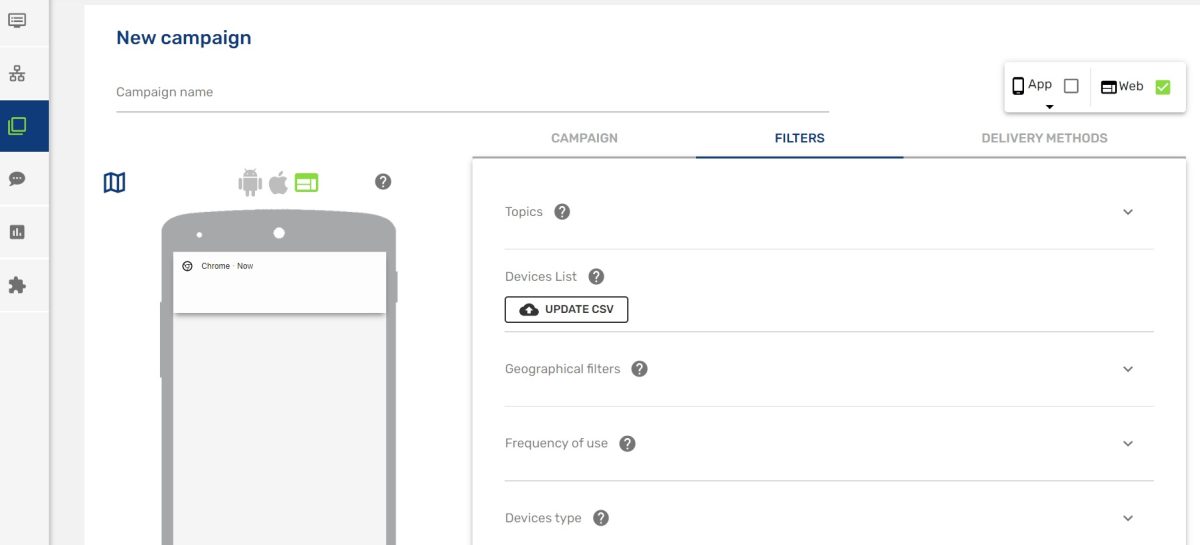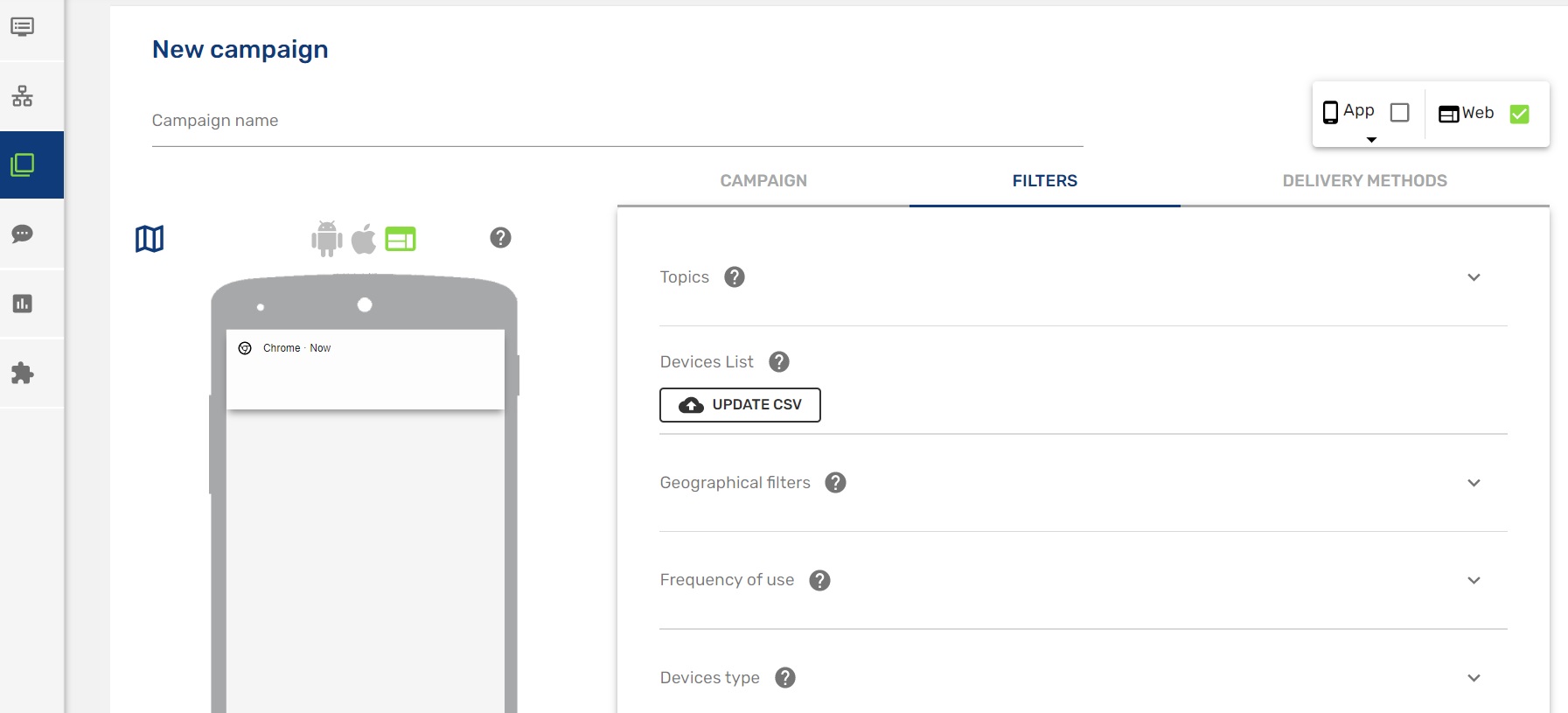
How to exclude some users from Push notifications?
When you create a push notification, you can choose which audience segment to send it using filters.
iurny puts these filters at your disposal so that you can easily and quickly send each notification to the correct user segment and exclude the segments you choose.
- Topics: Topics are segments that are created to bring users together according to their characteristics, preferences and behaviour.
- List: In this section you can directly upload the list of users to whom the push notification will be sent. Upload a file in . CSV.
- Geo filters: You can choose the geographic area to send your push notification; you can choose an already defined area (country, province, city, neighborhood) or simply draw the chosen area.
- Frequency of use: You can send the notification according to the last time a user visited your website/app.
- Types of devices: In this section you can choose on which devices and browsers users will receive the notification.
Advanced use
The iurny platform is developed to be used by professionals without technical qualifications. Although the versatility and power of our tool allows an advanced use to those with computer knowledge.
There are 2 main options to exclude existing customers from push notifications or any other type of segmentation you want to carry out:
- externalCode. The externalCode is an identifier that defines the customer by a specific field (card number, email, telephone).
It is necessary to implement this code in the programming of your website so that when users register, their externalCode is saved. Once this is implemented, you can use the filter in the list to upload the .CSV file using externalId instead of deviceId. Here we explain it step by step.
- Topic. The topic is that characteristic or segment that brings users together in groups. In this case, you can program your website so that all registered users have the topic “Client”, for example. From there, notifications are configured so as not to impact this interest group.
On this link you can find out how to implement it in simple steps.