
How to send a push from a WordPress post?
Our WordPress plugin allows you to create and send push notifications quickly from a post. This way, your messages can multiply their impact. Try!
The method of sending push with the plugin is very simple and fast, with the advantage of doing it from the same platform of your WordPress panel.
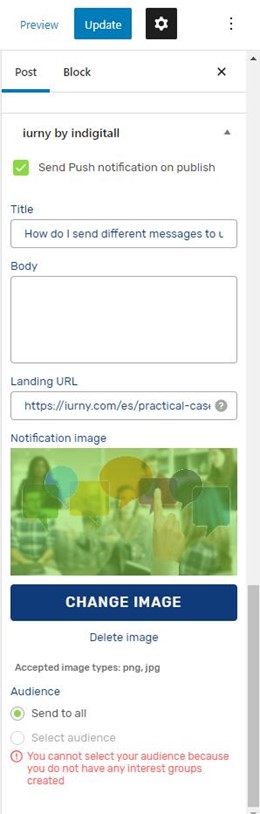
Post tab
In the drop-down menu in the right area you have the Post tab where it is possible to choose the section of the post or the main photograph, among other options.
If you go with the cursor down you will find the section iurny by indigitall and the box to select. Once this box is clicked, the push menu will be displayed:
- Title: Select the title for your push, you can repeat the push title or try a more impactful one.
- Body: It is the space to write the text of your notification. Be brief.
- Landing URL: It is the link for the call to action, write the link on this space.
- Notification image: By default the image selected for the post will appear although you can change it and even delete it.
Audience
In this section we have two possibilities if we have created interest groups or segments. In this way we can send the push to our entire database or only to the chosen segment.
See here how to create the groups from the same plugin. By creating diverse segments in your audience you can more properly diversify your messages achieving better results.
By creating diverse segments in your audience you can more properly diversify your messages achieving better results.
It is important to note that it is not necessary to send the push at the same time that the post is published. You can return at any time to the post and activate this box.


